In an electrifying first for the company, Notion hosted its inaugural in-person conference, “Make With Notion,” in San Francisco.
With attendees flying in from over 45 countries, Notion’s co-founder Ivan Zhao delivered a keynote that will reshape how we think about productivity and tool-building.
Ivan’s vision for the future is simple: Notion is more than software — it’s a platform to create your personal or business systems with the ease of building with Lego blocks.
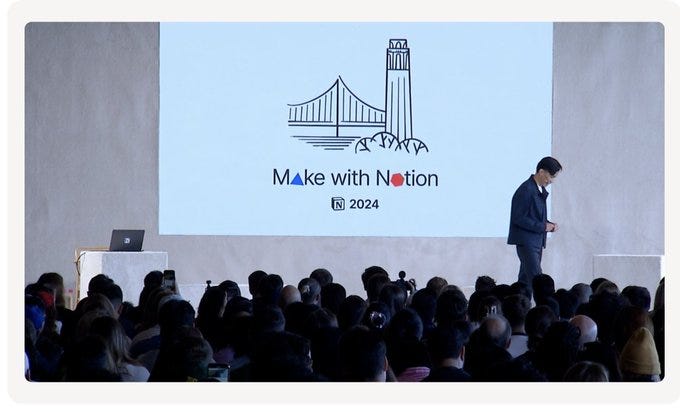
Here’s a deep dive into the 8 key takeaways that stole the show, including Notion’s exciting new features and updates.
1. Notion Forms: Seamless Data Collection Integrated with Your Workspace
Notion has long been known for its powerful ability to organize and display information, but now it goes a step further by allowing users to collect data natively within the platform. The new Notion Forms feature allows users to create forms for surveys, data collection, event registration, and more — all directly linked to their workspace. Once the data is submitted, it can be seamlessly filtered, sorted, and tracked just like any other database within Notion.
For instance, imagine you’re organizing a team event. Instead of juggling between Google Forms and Notion, you can now create a form directly in Notion, collect RSVPs, and manage logistics from within the same workspace. This feature is particularly game-changing for small businesses, educators, and event planners who rely on Notion to manage their workflows. No third-party integrations required — everything happens within the app, cutting down on time and confusion.
2. Custom Layouts: Tailor Your Database Pages Exactly How You Want Them
If you’ve ever felt restricted by the static structure of Notion’s database pages, the new Custom Layouts will blow your mind. This feature allows you to fully customize the look and feel of your database pages by grouping, organizing, and rearranging elements to fit your needs.
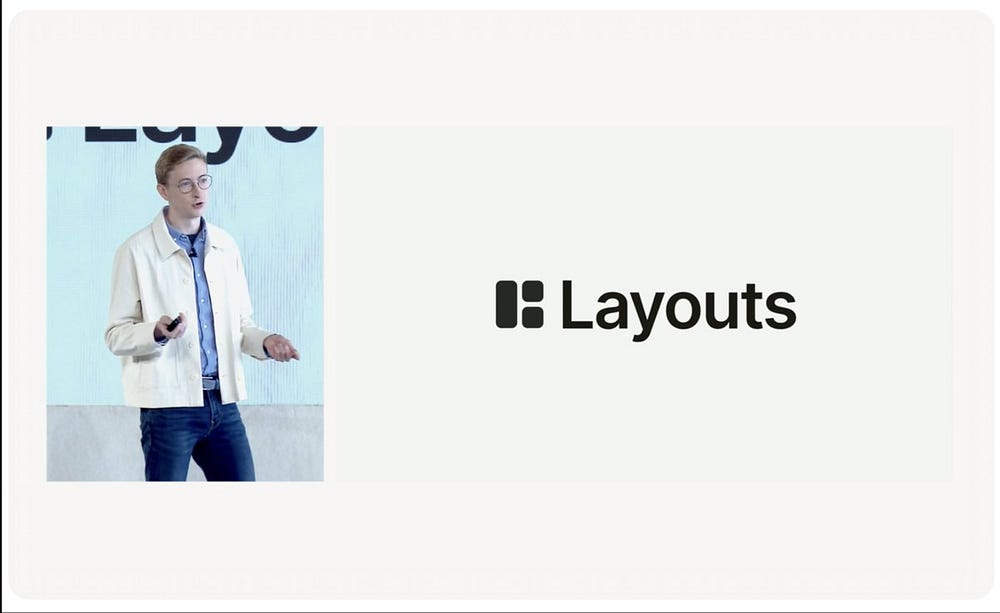
Think about a marketing team that needs to track campaigns across multiple channels. Now, they can create a dashboard that shows metrics, progress reports, tasks, and comments — all arranged according to the team’s preferences. You can also create different views for each stakeholder: executives might want high-level overviews, while the team needs detailed progress reports. Custom Layouts make Notion feel less like a tool and more like a tailor-made system designed exactly for how you work.
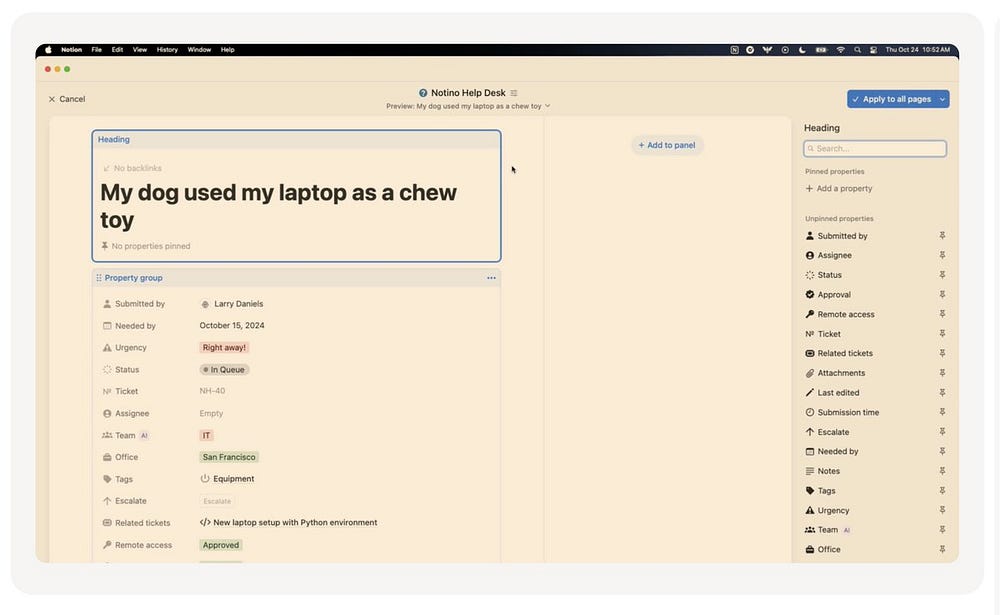
3. Custom Emojis: Personalize Your Workspace Even Further
Personalization is at the heart of how people use Notion, and now Custom Emojis are adding a fun, personal touch to your workspace. You can now upload, store, and name your own emojis and share them with your team. These custom emojis can be used across pages, in comments, and even on forms. Whether it’s for tracking progress, setting the mood in a workspace, or adding a bit of flair to team communications, emojis are now a native part of Notion’s customization arsenal.
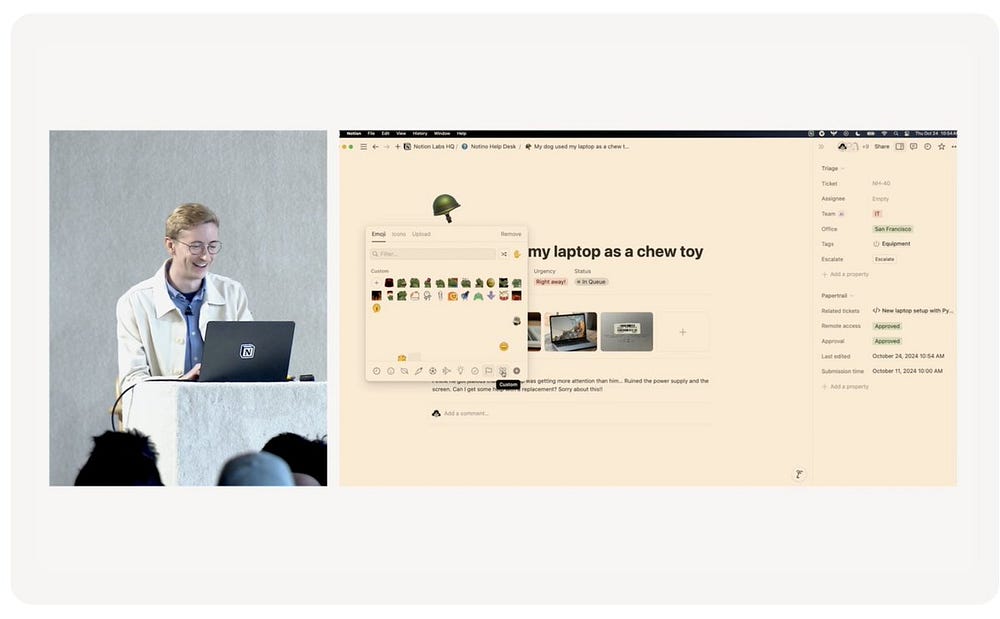
For example, let’s say you’re managing a project and want to give each milestone a unique identifier. Instead of using generic icons, you can now create custom emojis that match the branding or theme of your project. This not only adds a personal touch but also helps make tasks more engaging for team members. Emojis are fun, but in the right context, they’re also a powerful way to keep things visually organized.
4. Automations: Streamline Workflows with Google, Slack, and Notion AI
The Automations feature has received a major upgrade. Notion now supports automations that integrate seamlessly with Google, Slack, and Notion AI. Imagine setting up automatic replies to emails, scheduling meetings, or updating your databases with just a click. The best part? These automations can be customized using formulas, allowing users to craft sophisticated workflows without needing to know any code.
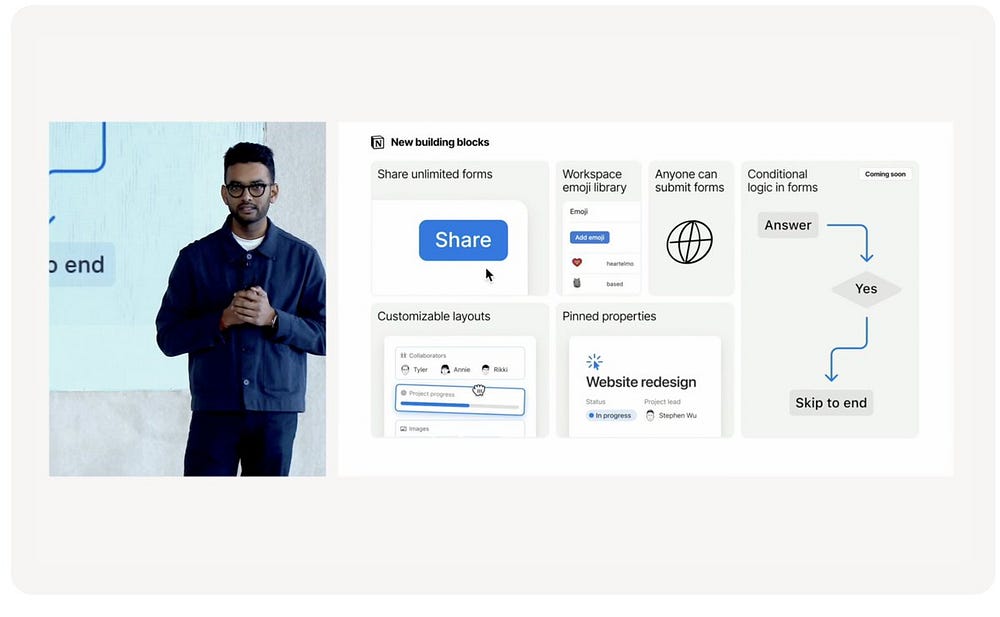
Consider a customer support team handling inquiries across multiple platforms. Using automations, they can now have Notion update their task database whenever a new email or Slack message arrives. Automated workflows are a boon for teams handling repetitive tasks, as it frees them up to focus on more strategic activities. With Notion’s AI capabilities, you can even have Notion update documents or generate summaries of ongoing tasks automatically.
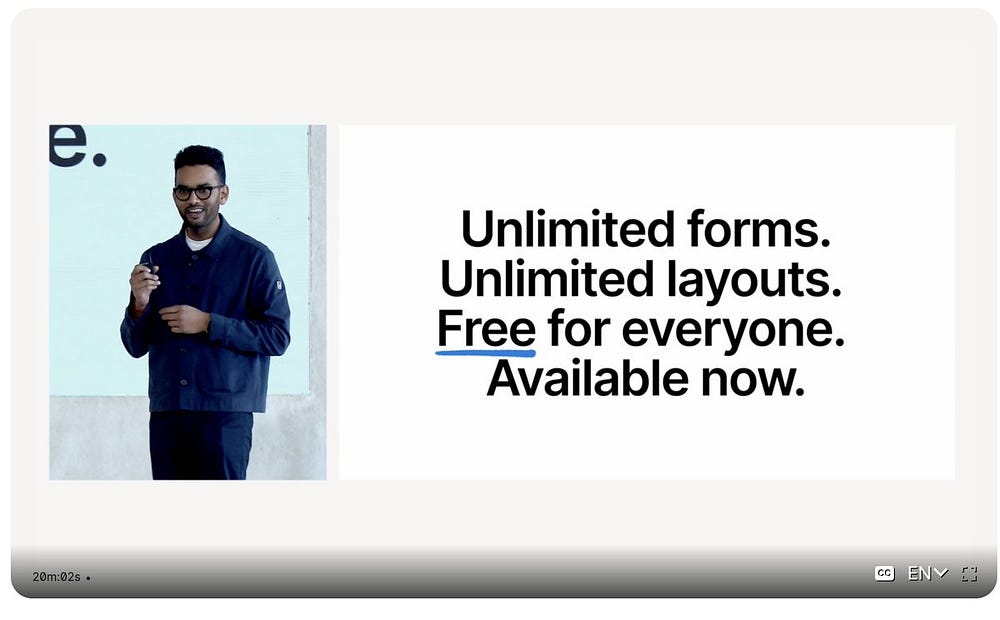
5. Notion AI 2.0: Update Pages and Databases Automatically
Speaking of AI, Notion AI 2.0 is perhaps the most powerful upgrade yet. Now, Notion AI can autonomously update your pages and databases based on instructions you provide. Whether you’re working with complex formulas or simple to-do lists, Notion AI steps in to help you manage it.
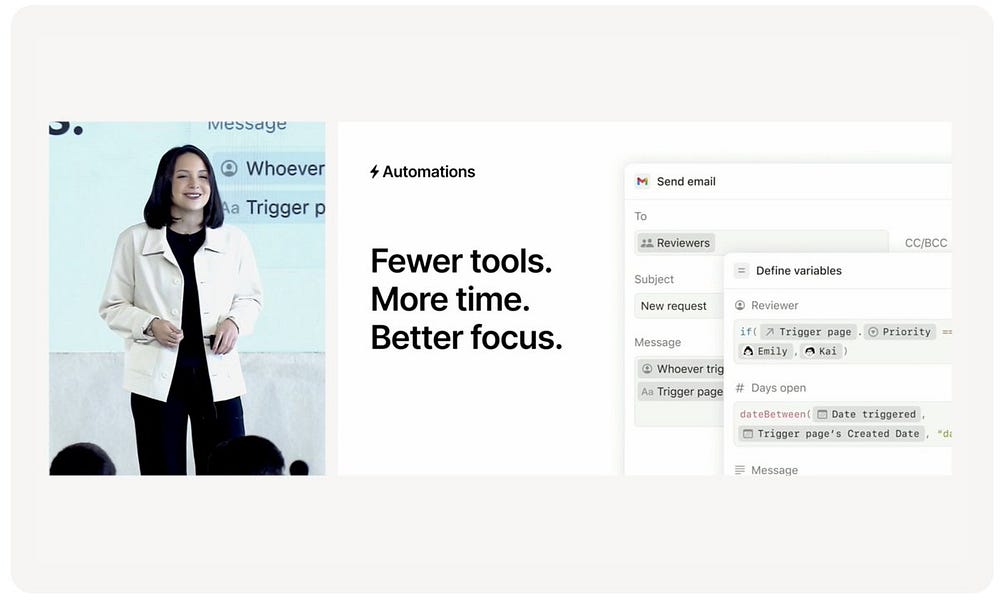
Imagine managing a content calendar with multiple team members. Notion AI can now automatically categorize tasks, update deadlines, or even notify team members when a milestone is reached. This significantly reduces the manual effort involved in managing projects, allowing teams to focus on high-value tasks like brainstorming and execution. Notion is also working on integrating Zapier, giving users access to even more custom automations via webhooks.
6. Notion Marketplace: Empowering Creators to Sell Templates Easily
Notion Marketplace is set to revolutionize how creators share and monetize their work. With over 3 million templates duplicated every month, Notion has become a thriving ecosystem for template creators. The Marketplace allows creators to securely sell their templates, offering a range of new tools including secure payments, custom reviews, ratings, and access locking.
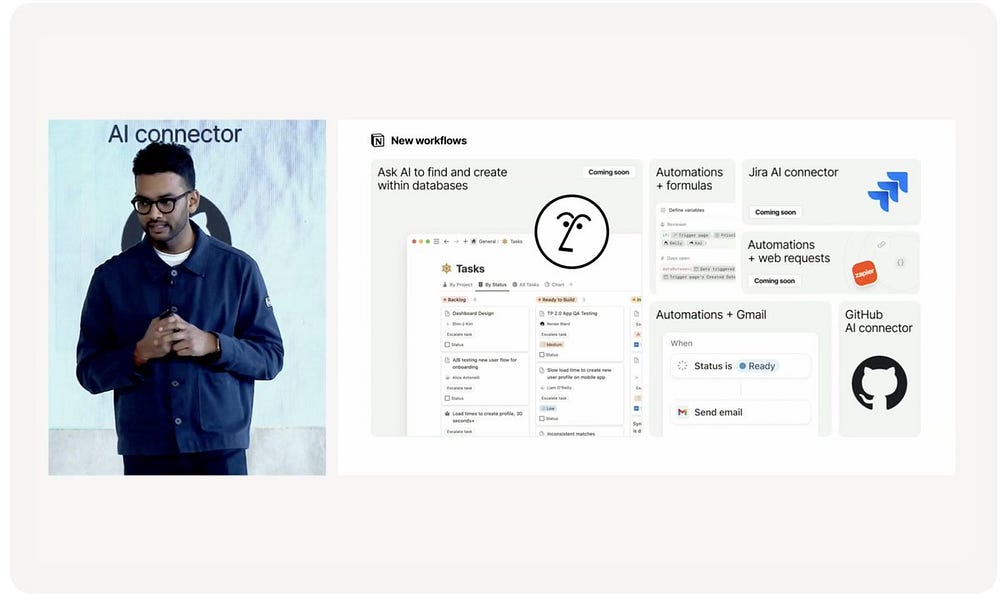
For creators like Jason Chin (@heyeaslo), who made hundreds of thousands of dollars selling Notion templates, the Marketplace now offers a more structured and profitable environment. Templates will also have a 14-day refund policy, and if a customer requests a refund, the template will be automatically removed from their workspace. Creators keep 90% of everything they earn, making it an incredibly attractive platform for entrepreneurs and freelancers alike.
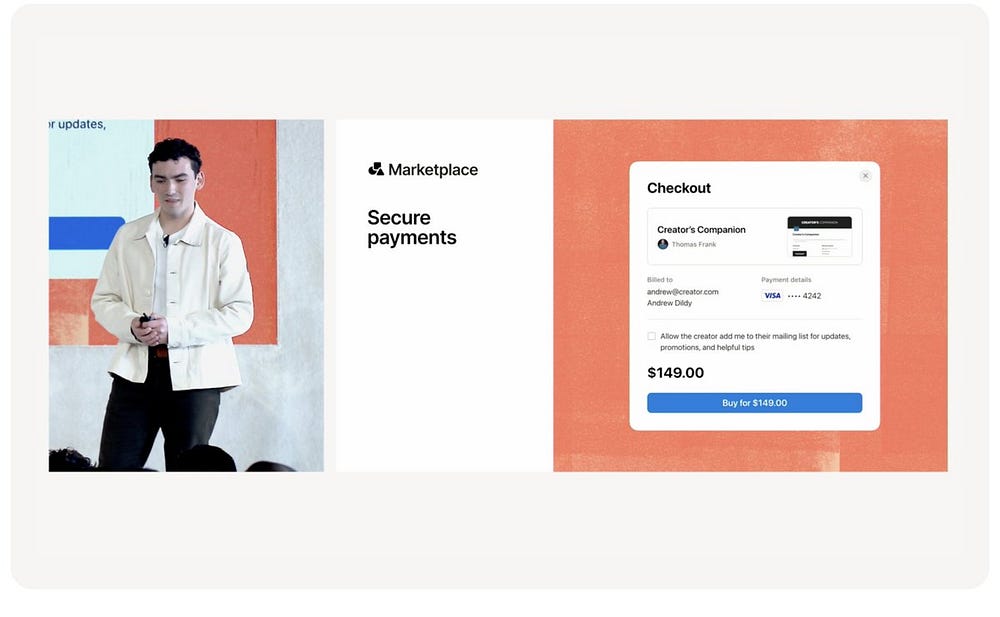
Imagine you’re an entrepreneur selling productivity templates. Notion Marketplace simplifies everything from collecting payments to tracking analytics, making it easy to run your side hustle or full-time business within Notion. With this new functionality, template creators have access to a secure, native platform to scale their businesses globally.
7. Offline Mode: Yes, It’s Coming
One of the biggest requests from the Notion community has been offline mode, and while it wasn’t officially launched at the conference, Ivan Zhao made it clear that the team is actively working on it. In fact, a PhD student has already written a thesis on how Notion can implement offline mode using their current tech stack. Although it’s not ready just yet, it’s exciting to know that Notion is fully committed to making this happen.
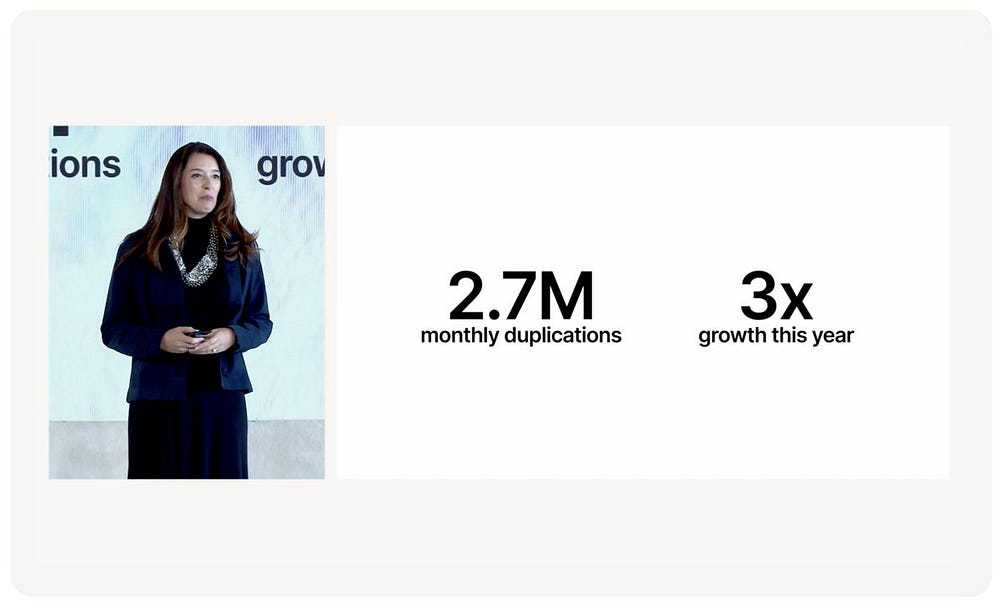
Think of the possibilities when traveling or working in low-connectivity areas. Soon, you’ll be able to continue working on your Notion projects without needing an internet connection, giving users more flexibility than ever before.
8. Notion Mail: A Complete Overhaul of Email Management
Finally, the keynote ended with a massive announcement: Notion Mail. Ivan Zhao emphasized how email has remained largely unchanged for the past two decades — until today. Notion Mail allows users to organize their inboxes just like they would organize a Notion database. This feature brings an entirely new way of managing email workflows, giving users unprecedented control over their communications.
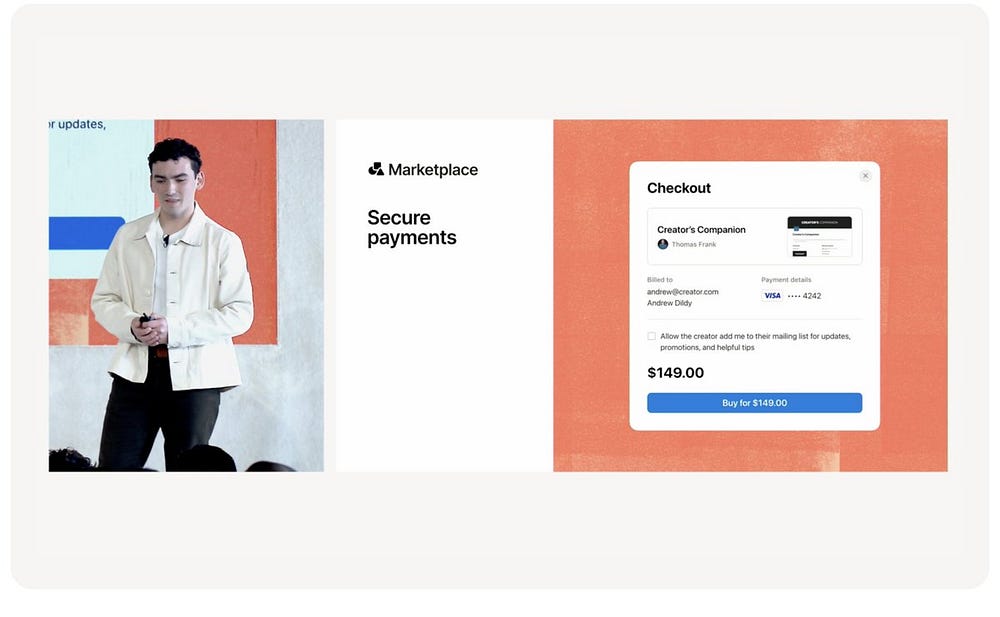
Imagine managing client emails like a CRM, where each email thread can be tagged, categorized, and linked to relevant projects. Notion Mail’s integration with existing databases means you’ll no longer need to bounce between multiple tools — your inbox becomes just another part of your comprehensive workflow within Notion.
Conclusion
The keynote wasn’t just about new features — it was about reimagining how we work. Ivan Zhao and the Notion team are creating a world where tools aren’t built for us, but with us in mind. From simplifying data collection with Notion Forms to empowering creators with the Notion Marketplace, and from groundbreaking automation features to the much-anticipated offline mode, Notion is evolving into a platform where the only limit is your creativity. Whether you’re an individual user, a startup, or a large enterprise, the future with Notion is one where you can build your own tools for your life’s work, just like Lego blocks.
Your next step
Stay tuned to my next issue, where I will continue to give my insights on crypto + entrepreneurship to financial freedom!
Give me a like or share if you like my content, much appreciated!
Follow me on twitter (@Digitalvault1)

